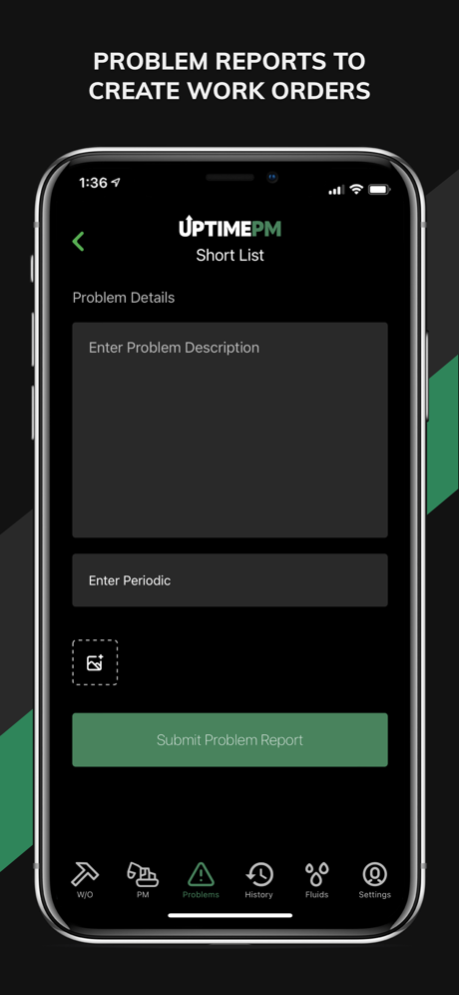UptimePM 5.0.3
Continue to app
Free Version
Publisher Description
Digitize the preventative maintenance process and work orders. Infinitely customizable for heavy & light equipment, trucks, stationary equipment and process lines.
Mobile app with a completely integrated web-based dashboard. A fully digitized preventative maintenance solution that will allow your company to hold your operators accountable for pre-shift and post-shift checks of all of your equipment:
Types of Equipment include, but are not limited to:
Heavy equipment (excavators, loaders, dozers, etc.)
Light machinery (forklifts, skid steers, man lifts, etc.)
Stationary machinery (balers, crushers, shredders)
Tractor Trailers
Roll off Trucks
Process lines (manufacturing lines, material processing, etc.)
Allow your company’s maintenance department and operators to use their mobile device to perform preventative maintenance. Receive equipment hours instantly and review PM’s directly from operators and maintenance personnel. Users have the ability to report problems that can be created into work orders and report all consumable fluid usage such as diesel, engine oil, hydraulic oil, antifreeze and DEF.
This system standardizes the PM process across all equipment which allows for easier trainability. You will now have the peace of mind knowing your investments are being taken care of.
Apr 17, 2024
Version 5.0.3
Small update to Remove Meter Value requirement when Asset is Periodic.
About UptimePM
UptimePM is a free app for iOS published in the Office Suites & Tools list of apps, part of Business.
The company that develops UptimePM is WebTech Edge, Inc.. The latest version released by its developer is 5.0.3.
To install UptimePM on your iOS device, just click the green Continue To App button above to start the installation process. The app is listed on our website since 2024-04-17 and was downloaded 2 times. We have already checked if the download link is safe, however for your own protection we recommend that you scan the downloaded app with your antivirus. Your antivirus may detect the UptimePM as malware if the download link is broken.
How to install UptimePM on your iOS device:
- Click on the Continue To App button on our website. This will redirect you to the App Store.
- Once the UptimePM is shown in the iTunes listing of your iOS device, you can start its download and installation. Tap on the GET button to the right of the app to start downloading it.
- If you are not logged-in the iOS appstore app, you'll be prompted for your your Apple ID and/or password.
- After UptimePM is downloaded, you'll see an INSTALL button to the right. Tap on it to start the actual installation of the iOS app.
- Once installation is finished you can tap on the OPEN button to start it. Its icon will also be added to your device home screen.